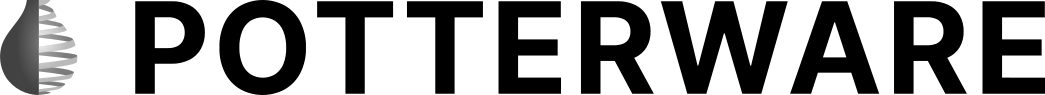Hi just subscribed to Potterware and was playing around with 4.0
I saw the loops under object settings and turned it on but then my object disappeared. The only thing I can see is the outline of the print bed. This looks pretty new as I cannot find anything on the documentation page. I am pretty new and learning how to use potterware.
Using Potterware 4.0
Chrome
Windows 10 64 bit